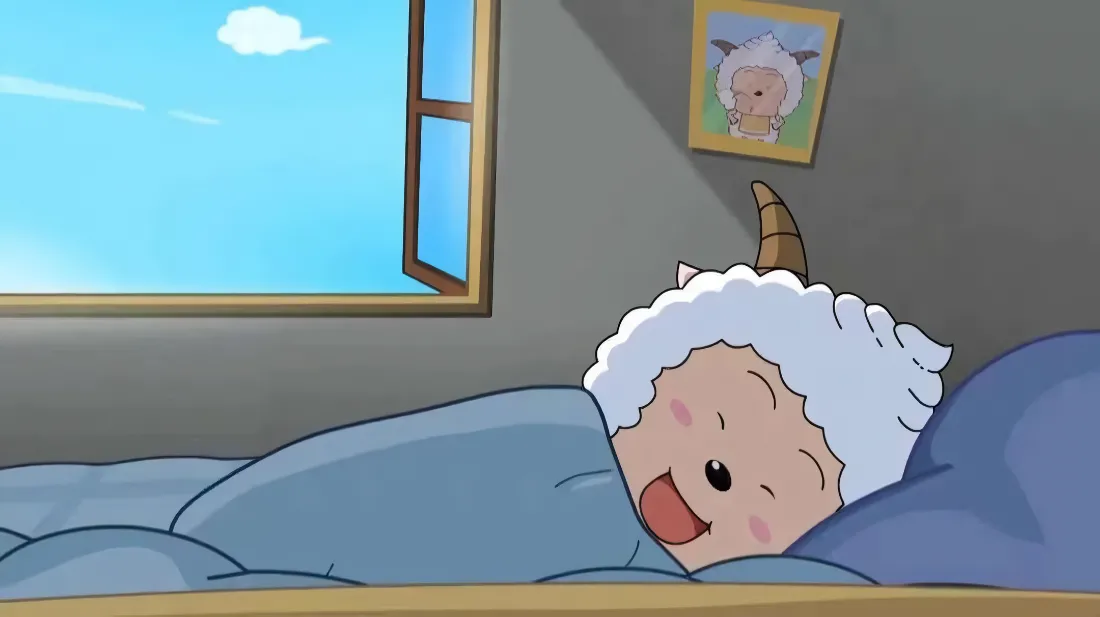Patran/Nastran壳单元静力分析和模态分析
建立几何模型
打开 Patran—File—New—选个路径—设置文件名为 622.db
Geometry—Surfaces—右侧会出现窗口
依次设置 Action:Create,Object:Surface,Method:XYZ
点击 Apply
建立材料
Properties—Isotropic—右侧会出现窗口
依次设置 Action:Create,Object:Isotropic,Method:Manual Input,Material Name: steel_xdd
点击 Input Properties,设置弹性模量为 210E9,泊松比 0.3,密度 7850,点击 ok
点击 apply
建立单元属性
Properties—2D Properties—Shell—右侧会出现窗口
依次设置 Action:Create,Object:2D,Type:Shell
设置 Property Set Name: pshell_xdd
点击 Input Properties—点击 Mat Prop Name 后面的图标—选择已经定义的材料
设置 Thickness 值为 0.2 ...
Python虚拟环境
基础知识
新建一个项目文件夹 AA,打开 cmd,导航到 AA 文件夹。如果是下载的项目,一般要导航到文件requirements.txt所在的项目根目录
使用 venv 创建虚拟环境
1python -m venv env
激活创建的虚拟环境,激活成功后黑窗是这样显示的 (env) D:\Desktop\AA>
1env\Scripts\activate.bat
查看当前环境已经安装的包,或者安装新包
123pip listpip installpip install -r requirements.txt
使用虚拟环境运行 Python 脚本
1python xdd.py
其它知识列出项目依赖的库方案 1 freeze12进入虚拟环境pip freeze > requirements.txt
方案 2 pipreqs这个方法不用进入虚拟环境
1234pip install pipreqscd 项目根目录pipreqs . --print --force --encoding=utf8pipreqs . --encoding=utf8
**&l ...
证件照开源项目HivisionIDPhotos
资料代码仓库:https://github.com/Zeyi-Lin/HivisionIDPhotos
SwanHub 相关模型:https://swanhub.co/ZeYiLin/HivisionIDPhotos_models/tree/main
配置教程
随便找到一个文件夹,执行下面代码,或直接将 Github 仓库代码下载解压
1git clone https://github.com/Zeyi-Lin/HivisionIDPhotos.git
通过 cmd 进入文件夹,下载 Python 依赖文件
1234win+r ---> cmdcd HivisionIDPhotospip install -r requirements.txtpip install -r requirements-app.txt
前往SwanHub下载 5 个模型,下载后其中四个模型存到项目的hivision/creator/weights目录下
模型retinaface-resnet50.onnx,放在文件夹 hivision\creator\retina ...
markdown转微信公众号项目-md
资料
项目仓库:https://github.com/doocs/md
在线使用:https://doocs.github.io/md/
本地搭建流程
下载 Github 上的该仓库代码,得到一个压缩包md-main.zip
解压压缩包,得到下面这样的文件夹层次
运行win+r,进入md-main文件夹
12win+rcd /d D:\md-main
在本地部署项目
123npm inpm start在浏览器打开相应的网址即可
个性化设置
Hexo|Butterfly|修改字体
预览
修改方法
下载一个 ttf 字体,放在themes/butterfly/source/font/YaHei_Consolas_Hybrid.ttf
在themes/butterfly/source/css/下创建font.css文件,内容如下:
12345@font-face { font-family: 'YaHei_Consolas_Hybrid'; font-display: swap; src: url('/fonts/YaHei_Consolas_Hybrid.ttf') format('truetype');}
修改_config.butterfly.yml文件,代码如下:
1234567891011inject: head: - <link rel="stylesheet" href="/css/font.css"> bottom:font: global-font-size: code-font-size: ...
Tecplot数据格式
Tecplot 帮助手册
打开 tec360.exe—Help—Data Format Guide
或者直接搜索并打开文件:360_data_format_guide.pdf
主要有两种格式顺序格式/非顺序格式,有限元数据要使用非顺序格式,除非模型比较规则才可以使用顺序格式
Tecplot 各种单元数据格式六面体单元123456789101112131415variables = "x", "y","z","disp"zone T=XDD1, nodes=8, elements=1, et=brick, f=fepoint# 下面对应variables的数值-1, -1, 0, 1.1 1, -1, 0, 1.2 1, 1, 0, 1.3-1, 1, 0, 1.4-1, -1, 1, 1.5 1, -1, 1, 1.6 1, 1, 1, 1.7-1, 1, 1, 1.8# 下面是单元连接关系1, 2, 3, 4, 5, 6, 7, 8
四面体单元123 ...
FreeCAD界面及Python操作入门知识
资料官网:https://www.freecad.org/
Github 仓库:https://github.com/FreeCAD/FreeCAD
中文文档:https://wiki.freecad.org/Online_Help_Toc/zh-cn
FreeCAD 社区: https://forum.freecad.org/index.php?style=5
Command Reference: https://wiki.freecad.org/Category:Command_Reference/zh-cn
FreeCAD|API 及其用法:https://mp.weixin.qq.com/s/6yTHeZdN3dIZEHwHGpu8xg
鼠标键盘操作缩放:滚轮,向下是缩小
移动:Ctrl+右键
旋转:Shift+右键
GUI 操作中文界面Edit—Preferences—General—Language—简体中文
建立几何-Part
工作台切换到 Part
零件—创建图元—可以创建:平面,立方体,圆柱体,圆锥体,球体,椭圆体,圆环体,棱柱,楔形,螺旋体,螺旋 ...
HyperMesh-Python-API
资料官方文档:https://help.altair.com/hwdesktop/pythonapi/hypermesh.html
我的理解Session and Model class此功能允许用户在单个会话中使用多个 HyperMesh 模型,并通过多窗口布局将它们并排组织在单个页面上。设置了 Session 和 Model 两个类来提供管理此场景的机制。
对于我们常用的情境,只有一个模型,比较简单。
hm.Session()
hm.Model()
Entity Classes每个 HyperMesh 实体类型(e.g. node, line, element, property)都由 hm.entities 模块中的相应类表示。因此,每个 HyperMesh 实体都可以表示为 Python 对象。所有的可用对象可以在下面网址查到:
https://help.altair.com/hwdesktop/pythonapi/hypermesh/hm_entities.html
Collections在操作时各种命令都会有一个操作对象的范围,比如删除 1~10 号单元,复制所有结点等操作 ...
PyQt的线程类QThread与计时器类Qtimer
资料pyqt5 使用多线程避免程序假死 - 蔚蓝色の天空 - 博客园
https://www.cnblogs.com/future-dream/p/14749132.html
需求在下面这样一个界面,我们希望实现点击按钮1之后,在标签上依次打印 1,2,3,4,…
下面的代码无法实现,因为单线程的原因,只会在标签上打印最后一个数字,且等待时间会出现意思崩溃的假象,因此我们需要使用多线程。
123456789101112131415161718192021222324252627from PyQt5.Qt import QApplication, QWidget, QPushButton, QLabelimport sysimport timeclass MyWinClass(QWidget): def __init__(self): super().__init__() self.btn_1 = QPushButton('按钮1', self) self.btn_1.move(120, 80) self ...
Matlab发声函数sound
资料
Matlab 发声函数 sound 问题_matlab sound-CSDN 博客
Matlab 官方文档: Convert matrix of signal data to sound - MATLAB sound
sound语法sound(y)
sound(y,Fs)
sound(y,Fs,nBits)
说明sound(y) 以默认采样率 8192 赫兹向扬声器发送音频信号 y
sound(y,Fs) 以采样率 Fs 向扬声器发送音频信号 y
sound(y,Fs,nBits) 对音频信号 y 使用 nBits 的采样位数
示例123456789101112131415161718192021222324252627% 锣声load handelsound(y,Fs)% 笑声load laughtersound(y,Fs)%鸟声load chirpsound(y,Fs)%qiu-paload splatsound(y,Fs)%火车load trainsound(y,Fs)% 播放 Hallelujah Chorusload handel.mat;sound(y, Fs); ...